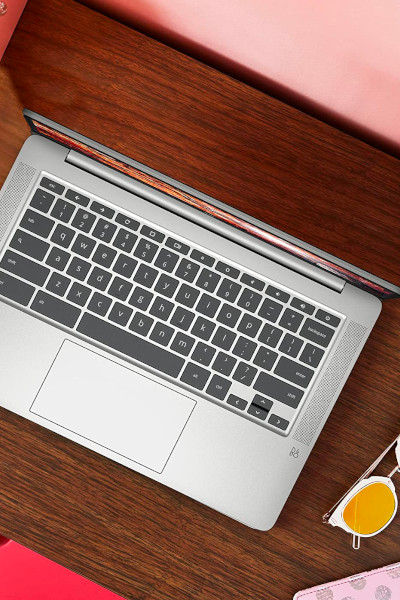- Good Build Quality
- Intel Processor
- Stylish design
- Affordable Price
- Not a Full HD display
- 32 GB of storage
Chromebooks are a great option for college students, entrepreneurs, and anyone who wants to get things done on the go. With so many models available it can be hard to find the perfect one that suits your needs and budget.
That’s why we’ve put together this review of the HP Chromebook 14a-na0024nr Laptop. This 14-inch HD Chromebook with up to 13-hours of battery life has everything you need for everyday use at home or on the go.
The Intel Celeron N4020 processor is powerful enough for most basic tasks while still being energy efficient, and the Intel UHD Graphics 600 offers excellent performance without draining your battery too quickly. There's no way around it: it's a pretty decent Chromebook. But; will it suit your needs? That's what we're here to find out!
Who's it for?
=> Students: If you're a student in search of a compact device that's going to be used mainly for browsing the web, writing documents, and streaming video then this Chromebook will most likely be able to suit your needs.
=>Business Professionals: For busy pros that don't need to do hardcore tasks such as working with demanding software or running dozens of apps at a time, this is the perfect companion to take with you to work on the go.
=> Casual Users: If you're the type of person that generally gets by with a smartphone and maybe a tablet then the HP 14a-na0024nr is perfect for you. Slim and portable, with a dedicated keyboard and enough RAM to comfortably multitask at a casual level you'll quickly see that all your needs are being met.
Design, Display & Keyboard
The HP Chromebook 14a-na0024nr features a brushed aluminum top panel with plastic
sides and a bottom. The lid is topped by the silver HP logo, while there's a simple Bang & Olufsen logo on the lower right corner of the keyboard deck.
The build quality on this Chromebook is decent when we consider its price point but don't expect anything high-end.
The display features a 14-inch diagonal and an HD resolution. Meaning we get 1366 by 768 pixels. That's not a lot. Especially these days when most entry-level notebooks will easily feature a Full HD display.
This wouldn't be much of an issue if we were talking about an 11-inch model like the recently reviewed HP Chromebook 11a-na0060nr but for a 14-inch notebook, an HD resolution is a bit of a stretch.
However, as unhappy as we may be about the resolution of the screen. It's also important to note that an HD resolution also means less battery consumption and we're really happy with the battery on the 14a-na0024nr, but we'll get to that in a bit.
Finally, the keyboard is fine with decent key travel and proper ergonomics to comfortably type for hours on end. The trackpad isn't half bad either, very spacious to allow for a very comfortable experience.
Performance: Processor, RAM, and Storage
As far as performance is concerned, the HP 14a-na0024nr packs an Intel Celeron N4020 processor, a dual-core processor with a clock speed of 1.1 GHz that can reach 2.8 GHz when pressed for more demanding tasks.
Couple that with 4 GB of RAM and 32 GB of eMMC storage and we're talking about a Chromebook that was essentially designed as a consumption device. In that regard, you can expect pretty decent performance on your everyday tasks.
We would've appreciated an SSD storage unit instead of eMMC storage but other than that, if you're clear on the fact that this is basically a casual-use laptop or a laptop for students to take notes, do some research for school, and stream movies then we can't really see anyone being disappointed.
Does Chrome OS work well on the HP 14a-na0024nr?
Chrome OS is a web-based operating system based on a Linux kernel and therefore needs very few resources to function properly - as we've mentioned when talking about the pros and cons of Chromebooks - Unlike Windows, Chrome OS does not rely on a large amount of system memory to run so you'll see even entry-level Chromebooks like this one perform better than computers running Windows with the same set of specs.
Can I upgrade storage or RAM?
Unfortunately, you can't upgrade the RAM nor the storage on this unit. The closest options you've got to emulate an extension are to either buy more cloud storage through Google 1 or attach a pen drive and use it as an external storage unit.
That said, this Chromebook was devised as a consumption device. If you're looking for more productivity-oriented Chromebooks you might want to set your sights -and budget- a bit higher and look at models such as the ASUS Chromebook Flip C433TA-AS384T.
Is this laptop suitable for gaming?
If you're looking to play games with your Chromebook, then this is just not the model for you. The Intel Celeron N4020 processor isn't exactly a powerhouse and consequently won't handle anything more than casual gaming very well.
In any case, you should really look elsewhere if you're looking to buy a laptop for gaming. Perhaps consider the Razer Blade 15 RZ09-0369AE22-R3U1 or even a more modest Acer Swift X SFX14-41G-R1S6 will deliver a more suitable gaming experience.
Battery Life and Connectivity options
Moving on with this review of the HP Chromebook 14a-na0024nr, we find ourselves looking at the battery life. This machine packs a pretty respectable battery that delivers - according to HP - up to 13 hours worth of energy.
Since we've been in this business for a while now we know better than to trust the battery claims. However, even after we apply our rule of thumb of removing 25% off the top of the claimed battery life we've still got over 9 hours which is very generous.
Moving on with connectivity options, as mentioned earlier, there's a couple of USB Type-C ports and a standalone USB type-A port. There's also a microphone jack.
We don't however have a microSD card reader which would've been a quick and easy way to allow users to upgrade storage without relying on a pendrive or on buying cloud storage.
We do appreciate, however, that HP has opted to implement WiFi 5 dual-band connectivity as well as Bluetooth 5 which is great to connect peripherals without missing a beat - literally if you're connecting headphones to the Chromebook -.
Bottom line: Should I buy the HP 14a-na0024nr?
Bottom line: the HP Chromebook 14a-na0024nr is a great laptop for students and casual users. It's geared towards people who want to consume content online and perform relatively lightweight tasks such as streaming video, browsing the web, and chatting with friends.
Battery life is more than decent allowing you to have a truly portable device in your hands whilst its WiFi 5 dual-band connectivity will allow you to work on both 2.4 and 5 GHz internet bands allowing you to choose the best internet band for you.
Sure enough, we would've liked to see a Full HD display and a bit more internal storage but other than that we see HP's latest venture into the Chromebook space as a very promising device.